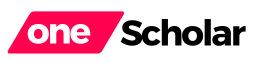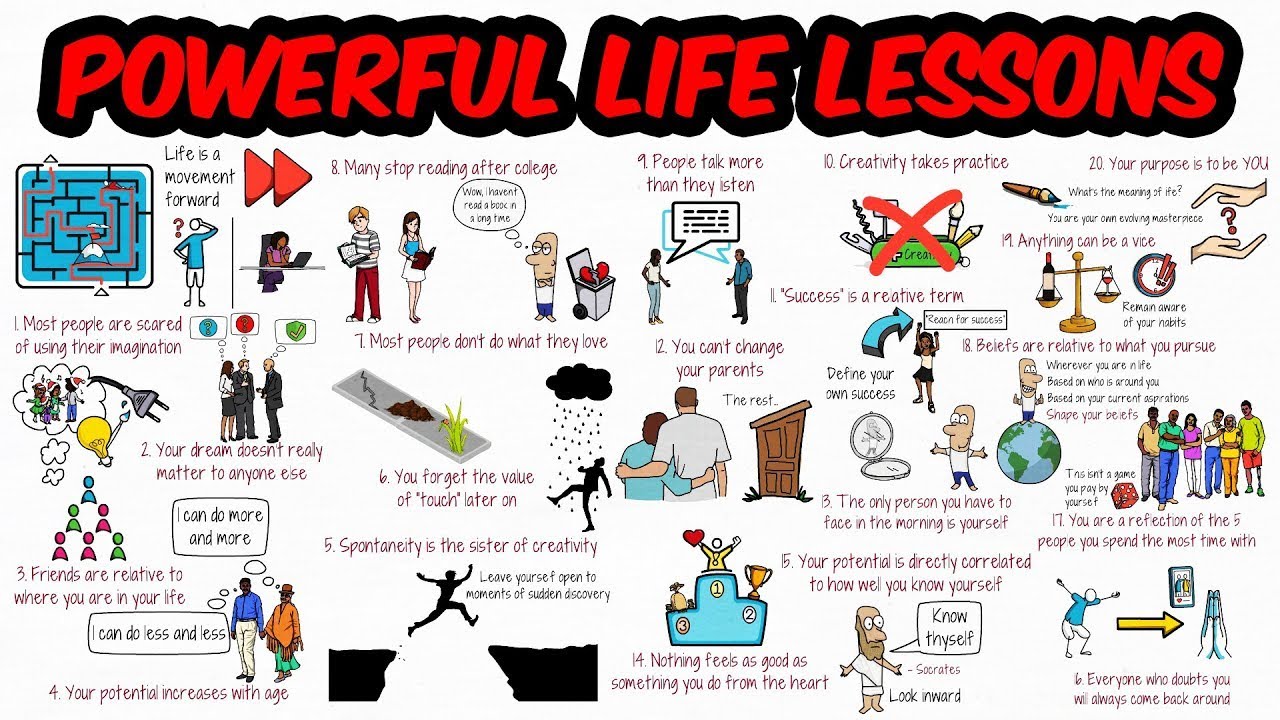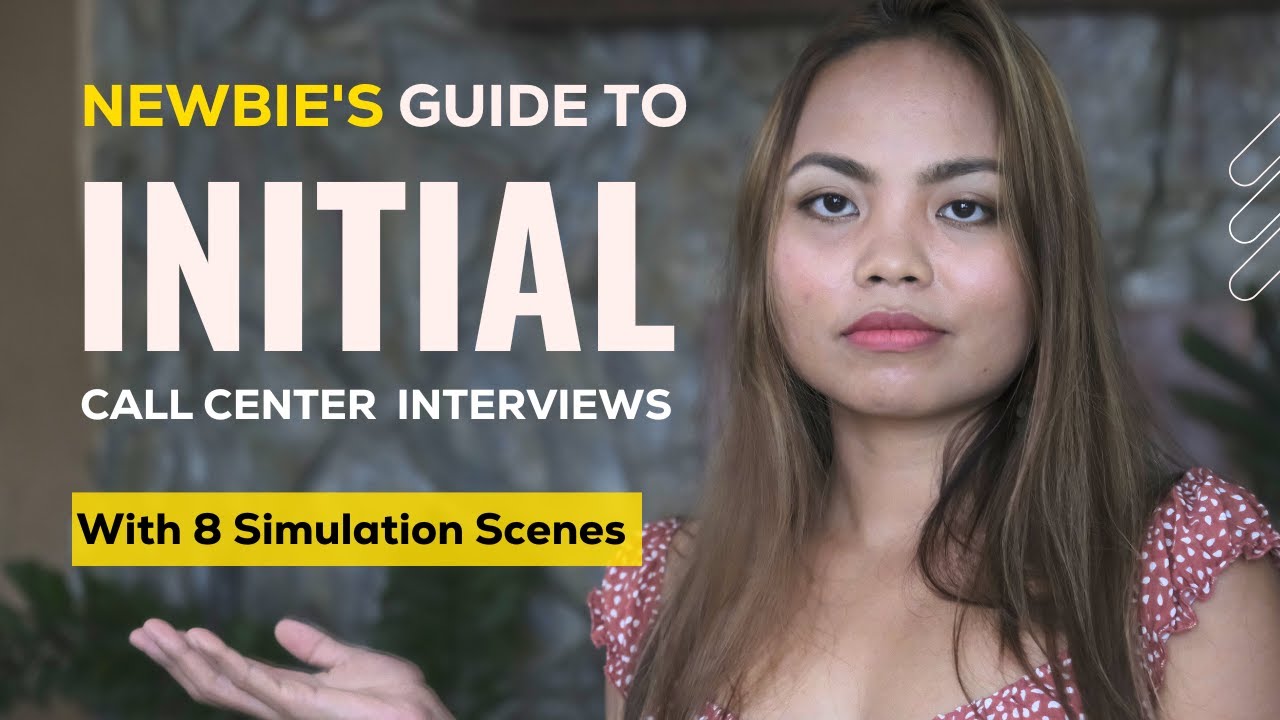Learn how to safeguard yourself from phishing attacks by verifying links, avoiding sharing sensitive information, and using anti-phishing tools. Stay informed and vigilant to protect your data online.
Understanding Phishing Attacks and How to Protect Yourself
In today’s digital age, we are highly reliant on email, online services, and cloud storages for both personal and professional use. While this has made many aspects of life easier, it has also opened the door for various cyber threats, among which phishing attacks are particularly common and dangerous.
Phishing attacks aim to trick individuals into revealing sensitive information, such as passwords, credit card numbers, and other personal data. Below, we’ll explain what phishing attacks are, their different forms, and how you can protect yourself from falling victim to these schemes.
What is Phishing?
Phishing is a type of social engineering attack where a hacker sends fraudulent messages designed to appear from a trusted source. These messages often prompt the target to provide personal information or click on a malicious link that can lead to loss of data or unauthorized transactions. The term “phishing” is derived from “fishing,” implying that attackers bait their victims much as someone might use bait to catch a fish.
The Anatomy of a Phishing Attack
Let’s consider a scenario where Jane, a typical internet user, becomes a victim of a phishing attack. Jane receives an email that appears to be from her bank, urging her to update her credit card PIN as a security measure. Concerned by the urgency of the request, she clicks on the provided link, enters her current and new PIN, and submits the form. Soon after, she notices an unknown transaction on her credit card. Upon contacting the bank, Jane discovers that the email was a fraudulent attempt to steal her credentials—a textbook example of a phishing attack.
Mechanisms of Phishing Attacks
Phishing attacks begin with a deceptive message sent via email, chat applications, or SMS, attempting to coax the recipient into taking an action that compromises their security. These messages often include a link that leads to a counterfeit website designed to mimic legitimate ones like those of banks or online service providers. Once the user inputs critical information, the data is sent directly to the hacker.
Phishing attacks can be broadly categorized into several types:
- Deceptive Phishing: General emails are sent to a large number of users, hoping to deceive a few into revealing their information.
- Spear Phishing: More personalized than deceptive phishing, these attacks target specific individuals or organizations. The attacker typically researches the victim beforehand to craft a more convincing message.
- Whaling: This type of phishing targets high-profile individuals like CEOs or influential figures. The goal is often to steal sensitive data that can be used for industrial espionage or sold for a high price.
- Pharming: Instead of using emails, pharming redirects users from legitimate websites to fake ones to capture personal details. This can involve manipulating DNS settings to achieve the redirection.
How Attackers Gain Access
Regardless of the method used, the goal is to get the victim to submit personal information. The process can involve sophisticated techniques such as:
- Creating fake websites that look almost identical to legitimate ones.
- Using typosquatting, such as registering domain names with slight typographical errors (e.g., “faceb00k.com” instead of “facebook.com”).
- Deploying technically complex methods like ARP spoofing and DNS cache poisoning to redirect web traffic.
Real-World Examples of Phishing
The FBI reported that between 2013 and 2015, companies like Facebook and Google were swindled out of over $100 million through a sophisticated phishing scam. Hackers impersonated a common associate and sent fake invoices, leading the companies to unknowingly transfer large sums of money to accounts controlled by the attackers.
In other cases, phishing campaigns have been known to install malware on the victim’s device once the malicious link is clicked. This malware can operate as part of a botnet, carry out ransomware attacks, or grant unauthorized access to private systems.
Identifying and Avoiding Phishing Scams
While the implications of phishing attacks can be severe, protecting yourself is relatively straightforward with vigilance and proper security measures. Here are some essential steps to consider:
Check the Source
Always verify the sender’s email address. Attackers often use email addresses that appear similar to genuine ones but have subtle differences. If you receive an unexpected email from a trusted source asking for sensitive information, contact the sender through official channels to confirm its legitimacy.
Inspect Links Before Clicking
Hover over links without clicking to see the actual URL. Secure websites typically start with “https://”. Avoid clicking on links that seem suspicious or come from unknown sources.
Avoid Sharing Personal Information
Never provide personal information on websites or through email or pop-up windows unless you are sure of the website’s authenticity. Legitimate companies and services will never ask for sensitive information in this manner.
Use Anti-Phishing Tools
Install browser extensions and security software that offer anti-phishing capabilities. Tools such as Cloudflare can help filter out malicious emails and prevent you from visiting harmful websites.
Scenario Analysis
Imagine a situation where you and your friends receive identical emails claiming to be from Spotify, demanding a password change within 24 hours, despite none of you using Spotify. This is a classic example of Deceptive Phishing, where generalized emails are sent to a broad audience in hopes that some will fall for the scam.
Recap and Future Precautions
The COVID-19 pandemic has increased the prevalence of cyber-attacks, including phishing. As people spent more time online and relied on digital services for work and social interactions, cybercriminals seized the opportunity to exploit vulnerabilities. This makes it all the more crucial to stay informed and vigilant against phishing attacks.
In summary:
- Verify Links and Sources: Check URLs and email addresses carefully before taking any action.
- Avoid Sharing Sensitive Information: Reflect before sharing any personal data online or responding to suspicious requests.
- Utilize Security Tools: Use browser extensions, anti-phishing software, and periodic system scans to protect against malicious attempts.
By following these recommendations, you can significantly reduce your risk of becoming the next victim of a phishing attack.
Stay informed, stay safe, and protect your data from falling into the wrong hands.
Video Credit: