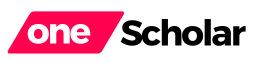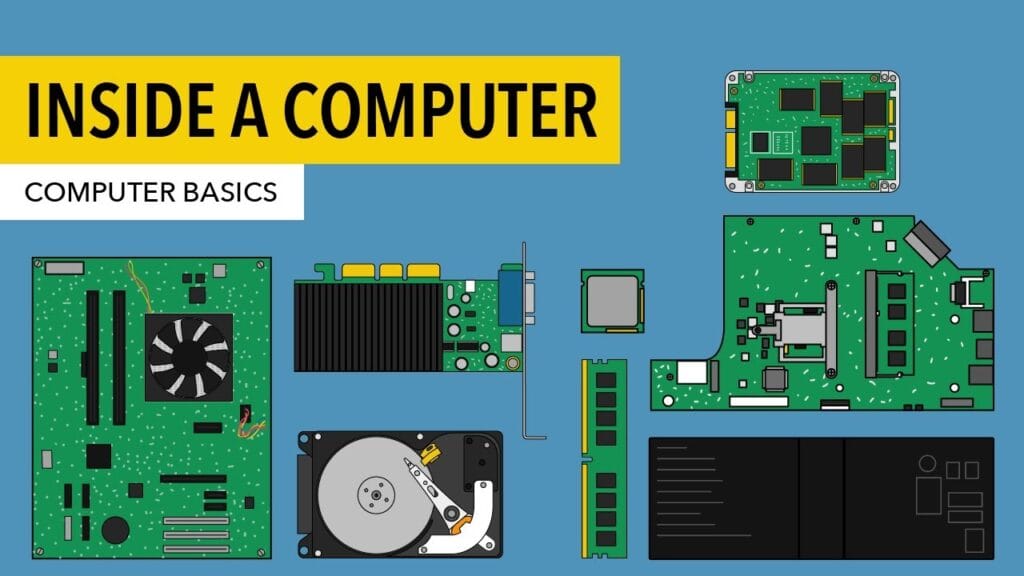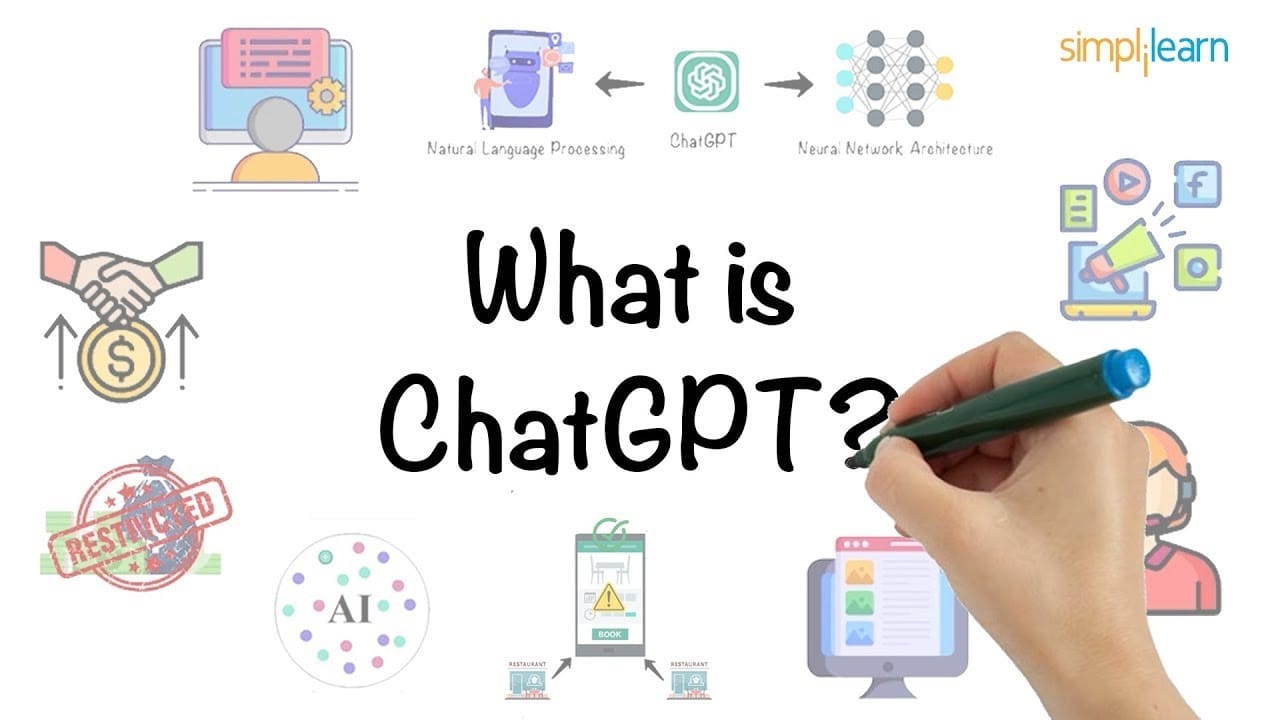Explore the essential components inside a computer, from the CPU to the motherboard and storage, unraveling the mystery of how these parts work together to power your device efficiently.
Inside the Machine: Understanding the Components of a Computer
In today’s digital age, computers have become integral to our daily lives. Whether we’re working, learning, or entertaining ourselves, these powerful machines are our constant companions. But have you ever wondered what goes on inside the sleek exterior of your computer? From desktops to laptops, the components within a computer work together seamlessly to perform complex tasks. Let’s dive into the various parts that make a computer tick and understand their functions.
The Motherboard: The Central Hub
At the heart of every computer is a large circuit board known as the motherboard. This essential piece acts as the central hub, connecting all the critical components that allow the computer to function. Think of the motherboard as the body’s nervous system, coordinating and enabling communication between different parts.
The CPU: The Brain of the Computer
Mounted on the motherboard is the CPU (Central Processing Unit), often referred to as the brain of the computer. The CPU is responsible for processing information and executing commands. Whether you’re running software applications, playing games, or browsing the web, the CPU handles all these tasks by performing billions of calculations per second. Due to its intensive workload, the CPU tends to generate a lot of heat. To mitigate this, a heat sink—a piece of metal—is used to draw heat away from the processor, ensuring it stays cool and runs efficiently.
RAM: Short-Term Memory
Another vital component on the motherboard is the RAM (Random Access Memory). RAM serves as the computer’s short-term memory, temporarily storing data that the CPU needs to access quickly while performing tasks. For instance, when you open multiple tabs in a web browser, the RAM keeps track of the active sessions, allowing you to switch between them without delay. However, it’s important to note that RAM is volatile memory, meaning it loses all stored information when the computer is turned off.
Hard Drive: Long-Term Storage
While RAM handles short-term data, the hard drive is responsible for long-term storage. This component retains all your files, documents, photos, and software even when the computer is powered down. Traditionally, hard drives use magnetic platters to store data, but newer computers are increasingly equipped with Solid State Drives (SSDs). SSDs are faster and more durable than their magnetic counterparts, but they come with a higher price tag.
Expansion Slots: Customizing Your Machine
Many desktop computers come with expansion slots on the motherboard, allowing you to customize and upgrade your machine. These slots can accommodate various expansion cards to enhance specific capabilities. For instance, a video card can be added to improve graphics performance, which is particularly beneficial for gaming or graphic design. Similarly, a wireless card can provide wireless networking capabilities, enabling you to connect to Wi-Fi without requiring a wired connection. However, it’s worth noting that most laptops lack these expansion slots due to space constraints.
Power Supply Unit: The Energy Source
All these components require a steady supply of electricity to function. The power supply unit (PSU) in a desktop computer converts electrical power from the wall outlet into a form that can be used by the computer’s internal components. This unit ensures that the right amount of power is delivered to each part, maintaining the overall stability and performance of the computer. Laptops, on the other hand, have built-in batteries that allow them to operate on the go without needing to be tethered to an outlet.
Conclusion
Understanding the inner workings of your computer can demystify this powerful tool and empower you to make informed decisions about upgrades and maintenance.
From the central hub of the motherboard to the brain-like CPU, the short-term RAM, long-term storage solutions like hard drives and SSDs, customizable expansion slots, and the crucial power supply, each component plays a pivotal role in the seamless operation of your machine.
Whether you’re a casual user or a tech enthusiast, knowing what’s inside your computer can enhance your appreciation for the technology that drives our digital world.
Video Credit: