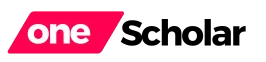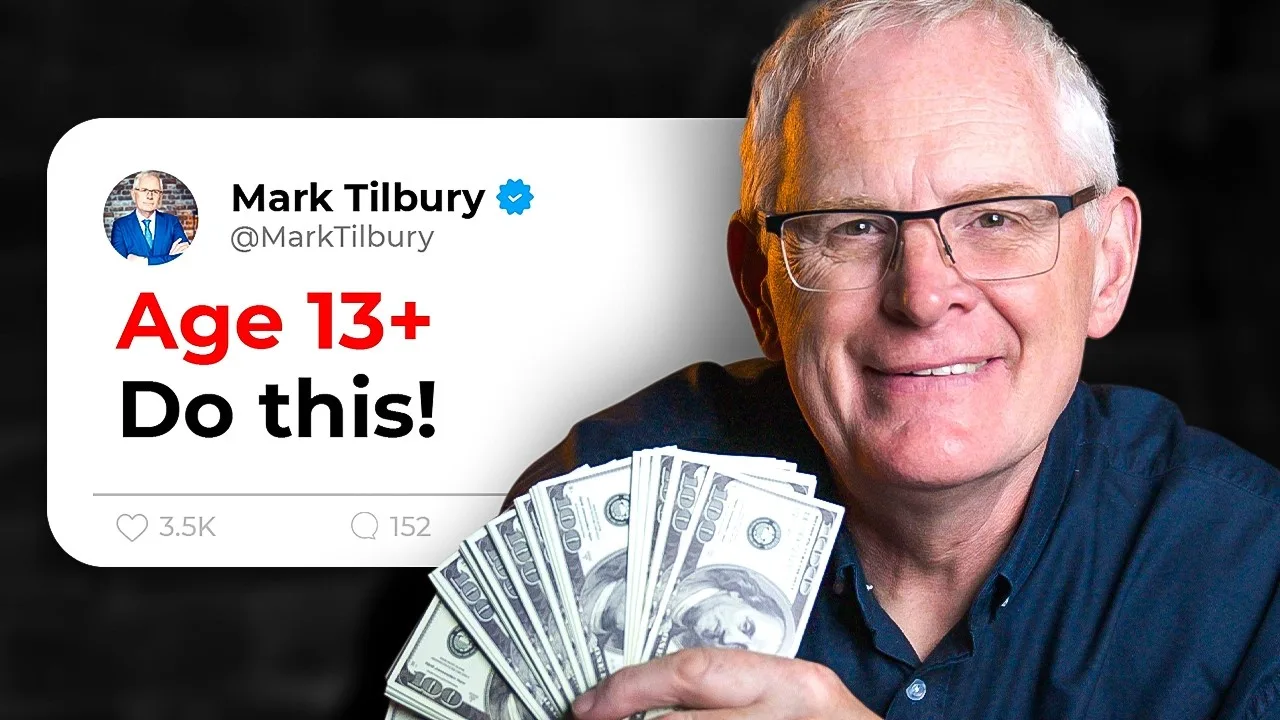Starting a Shopify store is an exciting venture, but standing out in a crowded market can be challenging. Fortunately, Profitable Shopify store free AI tools can give you a competitive edge by streamlining tasks, optimizing your store, and boosting sales.
In this guide, we’ll walk you through how to build a profitable Shopify store using free AI tools. Whether you’re a beginner or an experienced entrepreneur, these strategies will help you create a store that attracts customers and drives revenue.
Why Use AI Tools for Your Shopify Store?
AI tools can help you:
- Automate Tasks: Save time on repetitive tasks like inventory management and customer support.
- Optimize Marketing: Create personalized campaigns and target the right audience.
- Enhance Customer Experience: Provide instant support and product recommendations.
- Analyze Data: Gain insights into customer behavior and store performance.
The best part? Many of these tools are free or offer free plans, making them accessible for startups and small businesses.
Step-by-Step Guide to Building a Profitable Shopify Store
- Choose Your Niche and Products
- Research trending products and niches using tools like Google Trends or Shopify’s Product Research Tool.
- Focus on products with high demand and low competition.
- Set Up Your Shopify Store
- Sign up for a Shopify account and choose a theme that aligns with your brand.
- Customize your store’s design, layout, and navigation for a seamless user experience.
- Optimize Product Listings with AI Tools
- Use ChatGPT or Copy.ai to write compelling product descriptions and titles.
- Optimize images with Canva’s AI design tools for a professional look.
- Automate Customer Support
- Integrate Tidio or Zendesk’s AI chatbot to provide instant responses to customer inquiries.
- Leverage AI for Marketing
- Use Omnisend or Mailchimp’s AI features to create personalized email campaigns.
- Run targeted ads with Facebook’s AI-powered ad manager.
- Analyze and Improve Performance
- Use Google Analytics and Shopify’s built-in analytics to track sales, traffic, and customer behavior.
- Optimize your store based on data-driven insights.

Top Free AI Tools for Shopify Stores
- ChatGPT: Generate product descriptions, blog posts, and marketing copy.
- Canva: Create professional graphics and visuals for your store.
- Tidio: Automate customer support with AI chatbots.
- Omnisend: Run personalized email marketing campaigns.
- Google Analytics: Track and analyze store performance.
Tips for Maximizing Profitability
- Focus on User Experience: Ensure your store is easy to navigate and mobile-friendly.
- Offer Discounts and Promotions: Attract customers with limited-time offers.
- Build Trust: Display customer reviews, secure payment badges, and clear return policies.
- Optimize for SEO: Use keywords in product titles, descriptions, and blog posts to rank higher in search results.
- Engage on Social Media: Promote your store on platforms like Instagram, TikTok, and Pinterest.
Examples of AI Tools in Action
- Product Descriptions: Use ChatGPT to create unique, SEO-friendly descriptions for your products.
- Customer Support: Set up Tidio’s chatbot to answer FAQs and guide customers through the buying process.
- Email Marketing: Use Omnisend to send personalized product recommendations based on customer behavior.
Final Thoughts: Start Your Shopify Journey Today
Building a profitable Shopify store doesn’t have to be complicated or expensive. By leveraging free AI tools, you can automate tasks, optimize your store, and focus on growing your business.
Remember, success takes time and effort. Start small, stay consistent, and continuously improve your store based on customer feedback and data.
Call-to-Action (CTA)
Ready to build your profitable Shopify store? Start using these free AI tools today and explore more tips and resources at Onescholar.org. Your e-commerce success begins now!
VIDEO CREDIT: