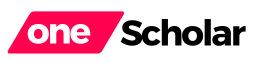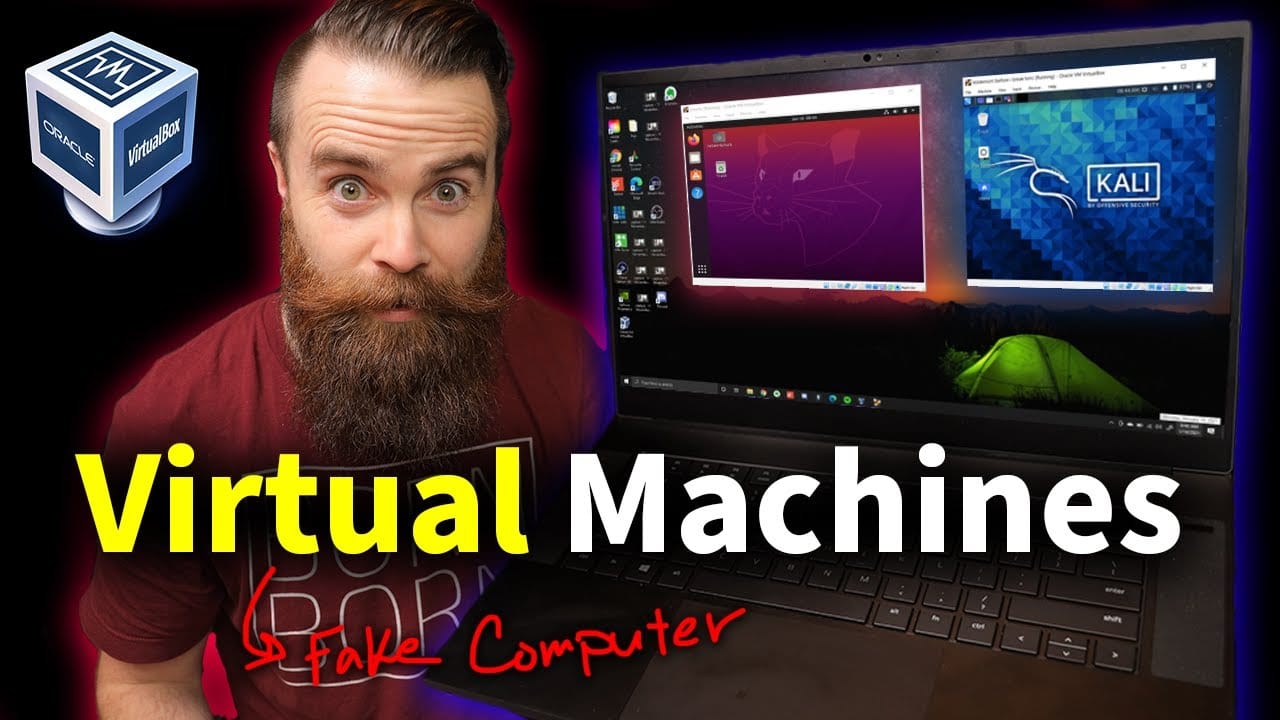Learn how to create a brand new YouTube channel from scratch, including setting up a Google account, choosing a channel name, and verifying your account for advanced features like custom thumbnails and live streaming.
How to Create a Successful YouTube Channel – Step-by-Step Guide
Creating a YouTube channel can be a daunting task, especially if you’re new to the platform. Whether you don’t have a Google account or you’re looking to manage multiple channels, this detailed guide will walk you through the process step by step. Understanding how to set up your channel correctly can pave the way for a successful YouTube presence.
Setting Up Your Google Account
Before jumping into creating your YouTube channel, you need to have a Google account. If you don’t already have one, visit youtube.com and click on the “Sign In” button located in the upper right-hand corner. Follow the steps to create a new account by clicking on “Create Account”. You will have the option to choose “For Myself” or “To Manage My Business”.
Why Choose “Manage My Business”?
Opting for the “Manage My Business” account provides several advantages:
- Multiple Sign-ins: Allows multiple people to sign in without sharing your personal Google password.
- Custom Name: You can have a different YouTube channel name from your Google account name.
Once you fill out the necessary details on this page, click on “Create a New Gmail” if you don’t already have one, and choose your desired username and password. Make sure to add a recovery email address for added security.
Creating Your YouTube Channel
After setting up your Google account, head back to YouTube. You should now see your Google icon in the top right corner. Click on it and select “Create a Channel”.
Customizing Your Channel Name
Here, you have the option to use your own name or create a custom channel name. Custom names are recommended as they allow for greater flexibility and brand identity. Once you’ve chosen a custom name, click “I Understand” and then “Create”. Your YouTube channel is now officially created!
To verify, click on your icon again and go to “Your Channel”. You are now ready to start uploading videos and interacting with your audience.
Adding and Managing Multiple YouTube Channels
If you are looking to create additional YouTube channels under the same Google account for different types of content, follow these steps:
- Click on your icon in the top right corner.
- Go into your settings.
- Select “Create New Channel”.
Each new channel created is automatically a brand account, allowing you the same flexibility and features as your first channel. Input the desired name and create the new channel.
Essential Step for Full Access: Verify Your Account
Verification provides several critical features:
- Custom thumbnails
- Videos longer than 15 minutes
- Live streaming
- Appeals for content ID claims
How to Verify Your Account
- Go to YouTube.com and click on your icon.
- Navigate to “YouTube Studio”.
- In the bottom left corner, click on “Settings”.
- Select “Channel” and then “Feature eligibility”.
- Click on the verification tab and choose to verify via text message.
- Enter your phone number and submit.
- Input the six-digit code you receive and validate.
Your account is now verified, unlocking these advanced features for your channel.
Customize Your Channel’s Appearance
While the technical setup is complete, your YouTube channel still needs some visual appeal. Setting up a profile picture and a banner is essential for professional presentation. A well-designed banner can draw attention and make a great first impression.
Creating visually appealing banners and profile pictures doesn’t have to be complex. You can use online tools like Canva to make designs that fit perfectly with YouTube’s dimensions. If you need further assistance, many tutorials can guide you through the simple steps to create these elements.
Once you’ve set up your initial profile and branding elements, take advantage of YouTube’s playlist feature to organize your content and make it easier for viewers to navigate through your videos.
Advanced Tips for Growing Your YouTube Channel
Now that your channel is set up, consider implementing these strategies to grow your audience and increase engagement.
Consistent Upload Schedule
One of the keys to a successful YouTube channel is consistency. Set a regular upload schedule that your viewers can rely on. Whether it’s weekly, bi-weekly, or monthly, sticking to a schedule helps build viewer anticipation and loyalty.
Quality Content
Creating high-quality, informative, or entertaining videos will naturally attract viewers. Invest time in planning and producing your content. Good lighting, clear audio, and engaging scripting are fundamental to retaining viewers’ attention.
Optimize Video Titles, Descriptions, and Tags
SEO isn’t just for Google; it’s crucial for YouTube too. Use relevant keywords in your video titles, descriptions, and tags to make your content more discoverable. Well-optimized videos are more likely to appear in searches, driving more traffic to your channel.
Engage with Your Audience
Engagement is a significant part of building a community. Respond to comments, ask for viewer feedback, and consider creating content based on audience suggestions. Active engagement makes your viewers feel valued, which can translate to higher loyalty and more shares.
Utilize Social Media
Promote your YouTube channel on other social media platforms like Instagram, Twitter, and Facebook. Sharing your videos across various networks can dramatically increase your reach and drive more viewers to your channel.
Collaborate with Other Creators
Collaborations can expose your channel to a broader audience. Partner with other YouTubers within your niche to create content that the follower base of both channels will find interesting. This can lead to a surge in subscribers and views.
Analyze and Adapt
Use YouTube Analytics to gain insights into your video performance. Look at metrics such as watch time, viewer retention, and engagement. Understanding what works and what doesn’t allows you to refine your strategy and make data-driven decisions.
Stay Updated with YouTube Trends and Features
YouTube frequently updates its platform with new features and trends. Keep an eye on these updates as they can offer new ways to engage your audience or enhance your content. Experiment with new features to stay relevant and interesting.
Conclusion
Starting a YouTube channel is an exciting venture that, with the right steps, can lead to a rewarding experience. By following this comprehensive guide, you will set a solid foundation for your channel. Remember, success on YouTube doesn’t happen overnight. It requires dedication, consistent effort, and a willingness to adapt and learn.
Once your channel is up and running, focusing on producing quality content and engaging with your audience will set you on the path to growth and success. Happy YouTubing!
Video Credit: