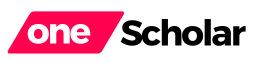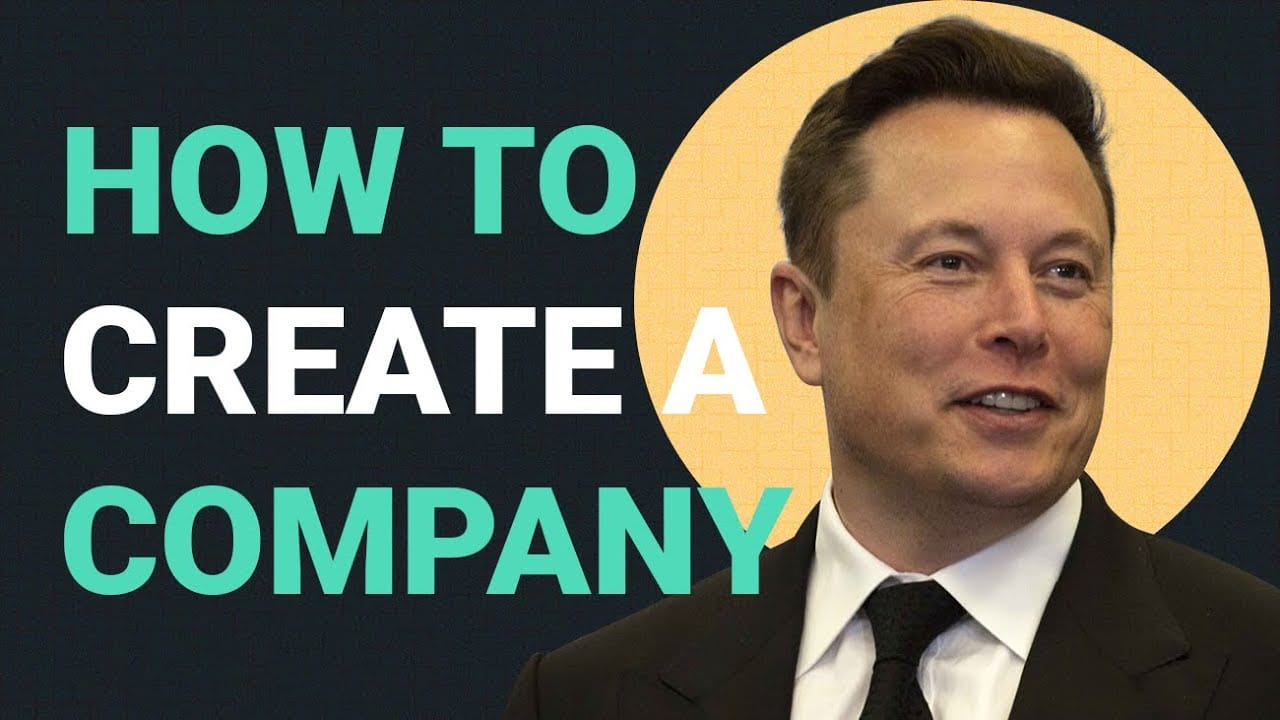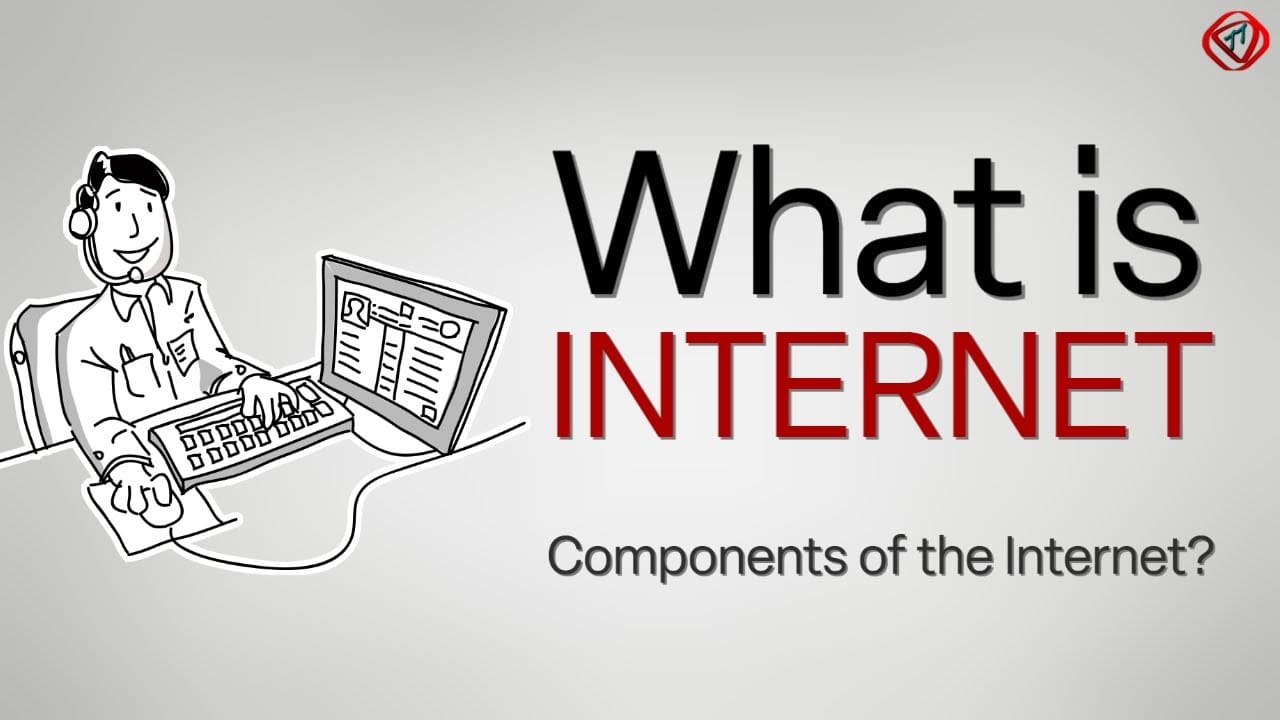In today’s fast-paced world, staying organized and productive is more important than ever. Luckily, your iPhone or iPad can be a powerful tool to help you manage your tasks, streamline your workflow, and achieve your goals. In this article, we’ll explore 5 must-have productivity apps for iPhone and iPad designed to help you stay on top of your to-do list, manage your time effectively, and maximize your efficiency. Whether you’re a student, professional, or busy parent, these apps will transform the way you work.
Why Productivity Apps Matter
Productivity apps are more than just digital tools—they’re game-changers for anyone looking to stay organized and efficient. Here’s why they’re so valuable:
- Task Management: Keep track of deadlines, appointments, and priorities in one place.
- Time Optimization: Use reminders, timers, and scheduling features to make the most of your day.
- Collaboration: Share tasks and projects with teammates or family members for better coordination.
- Focus Enhancement: Minimize distractions and stay on track with built-in focus tools.
5 Must-Have Productivity Apps for iPhone and iPad
Ready to supercharge your productivity? Here are 5 top-rated apps to help you organize your tasks and boost efficiency:
1. Todoist
- What It Does: A versatile task manager that lets you create to-do lists, set deadlines, and prioritize tasks.
- Key Features:
- Recurring tasks and reminders.
- Project organization with labels and filters.
- Syncs across all devices.
- Why It’s Great: Perfect for managing both personal and professional tasks with ease.
2. Notion
- What It Does: An all-in-one workspace for notes, tasks, databases, and collaboration.
- Key Features:
- Customizable templates for notes, calendars, and project boards.
- Real-time collaboration with teams.
- Integration with other apps like Google Drive and Slack.
- Why It’s Great: Ideal for students and professionals who need a flexible, multifunctional tool.
3. Forest
- What It Does: A focus app that uses gamification to help you stay off your phone and concentrate on tasks.
- Key Features:
- Plant virtual trees that grow as you stay focused.
- Earn rewards for uninterrupted work sessions.
- Track your focus time and progress.
- Why It’s Great: Combines productivity with a fun, rewarding experience to keep you motivated.
4. Trello
- What It Does: A visual project management tool that uses boards, lists, and cards to organize tasks.
- Key Features:
- Drag-and-drop interface for easy task management.
- Collaboration features for team projects.
- Integration with apps like Google Calendar and Slack.
- Why It’s Great: Perfect for visual thinkers and teams managing complex projects.
5. Google Calendar
- What It Does: A powerful scheduling app that helps you manage your time and stay on top of appointments.
- Key Features:
- Color-coded calendars for different activities.
- Reminders and notifications for upcoming events.
- Integration with Gmail and other Google apps.
- Why It’s Great: A must-have for anyone who needs to manage a busy schedule.
How to Choose the Right Productivity App
With so many options available, it’s important to choose the app that best fits your needs. Here’s how to decide:
- Identify Your Goals: Are you looking to manage tasks, track time, or collaborate with others?
- Consider Your Workflow: Do you prefer visual tools, text-based lists, or a combination of both?
- Check Compatibility: Ensure the app syncs across your devices and integrates with other tools you use.
- Try Before You Commit: Many apps offer free versions or trials—test them out to see which one works best for you.
Real-Life Examples of Productivity App Success
- Students: Use Notion to organize class notes, assignments, and study schedules in one place.
- Professionals: Manage team projects and deadlines efficiently with Trello.
- Freelancers: Stay focused and track work hours using Forest and Todoist.
- Parents: Coordinate family schedules and tasks with Google Calendar.
The Science Behind Productivity Apps
These apps are designed with principles from behavioral psychology and time management theory:
- Gamification: Apps like Forest use rewards to motivate users and build positive habits.
- Visual Organization: Tools like Trello leverage the brain’s preference for visual information to improve task management.
- Chunking: Breaking tasks into smaller, manageable steps (as in Todoist) reduces overwhelm and improves focus.
Final Thoughts: Start Organizing Your Tasks Today
Productivity apps are powerful tools that can help you take control of your tasks, manage your time, and achieve your goals. Whether you’re juggling school, work, or personal commitments, these 5 apps for iPhone and iPad will help you stay organized and efficient.
At Onescholar.org, we provide actionable career growth and skill development tips to help you succeed in today’s competitive world.
VIDEO CREDIT: